Google Flights API refers to a set of web services that help get flight deals. These deals come from various flight aggregators or suppliers. By utilizing the Google Flights API, users can effectively build a google flight tracker or an airline price tracker for personal or business purposes.
Using Google Flights API can help travel agencies or other companies get international flight deals. They also help get important data such as round-trip, multi-city, one-way information, etc. With a google flight price tracker, businesses can streamline their search and find the best options effortlessly.
How to get cheap flight information quickly?
Google Flights API can be very effective for you.
Read this article to learn how to get flight information quickly!
Why Scrape Google Flights?
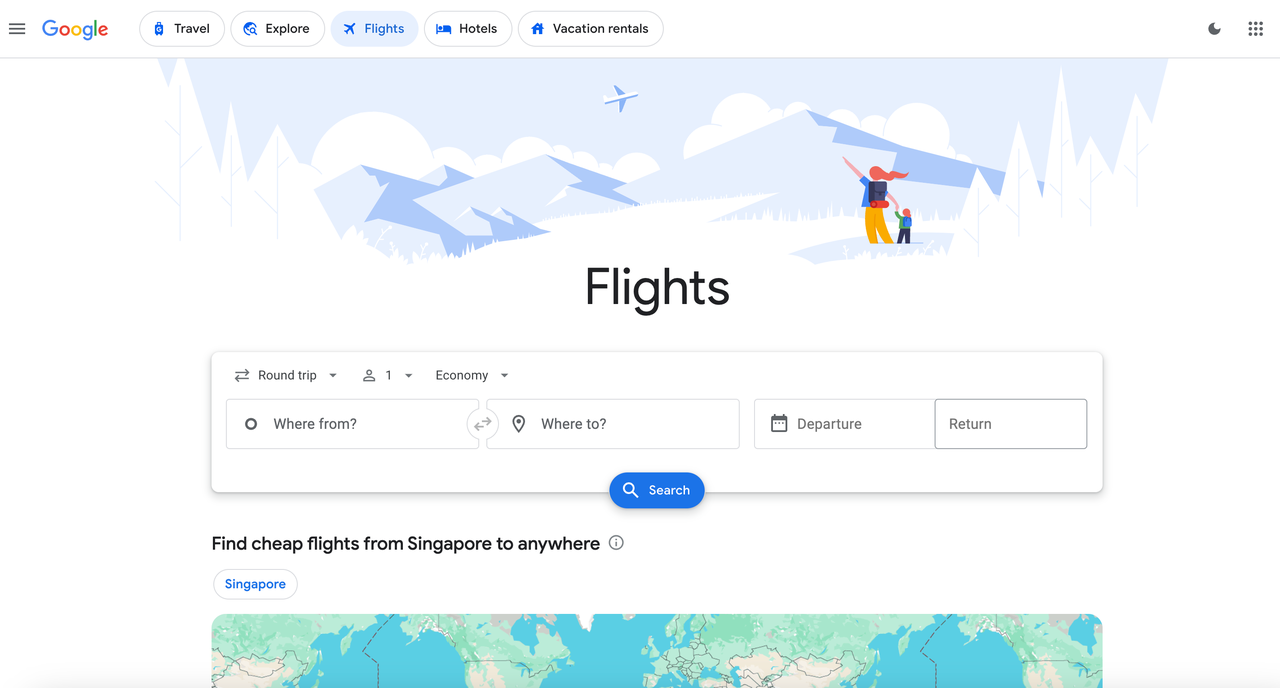
Google Flights provides a wealth of valuable data - from flight times and prices to the environmental impact of flights. By leveraging a google flight price tracker, you can easily track prices and schedules, extract availability information, and stay updated with any changes to your planned trip.
Platforms like Google Flights provide flight information based on your needs (departure and arrival locations, dates, number of passengers), but it's not always easy to compare this information - you need to manually look up a lot of information to find the results. This undoubtedly makes our work more difficult and burdensome.
To summarize, scraping Google Flights data with the help of a reliable airline price tracker offers benefits such as:
Track flight prices over time
Analyze price trends
Determine the best time to book a flight
Compare prices across different dates and airlines
For travelers, this can help them find the best deals and save money. For businesses, this can help them conduct market analysis, gain competitive intelligence, and develop effective pricing strategies.
What Data Can You Extract from Google Flights?
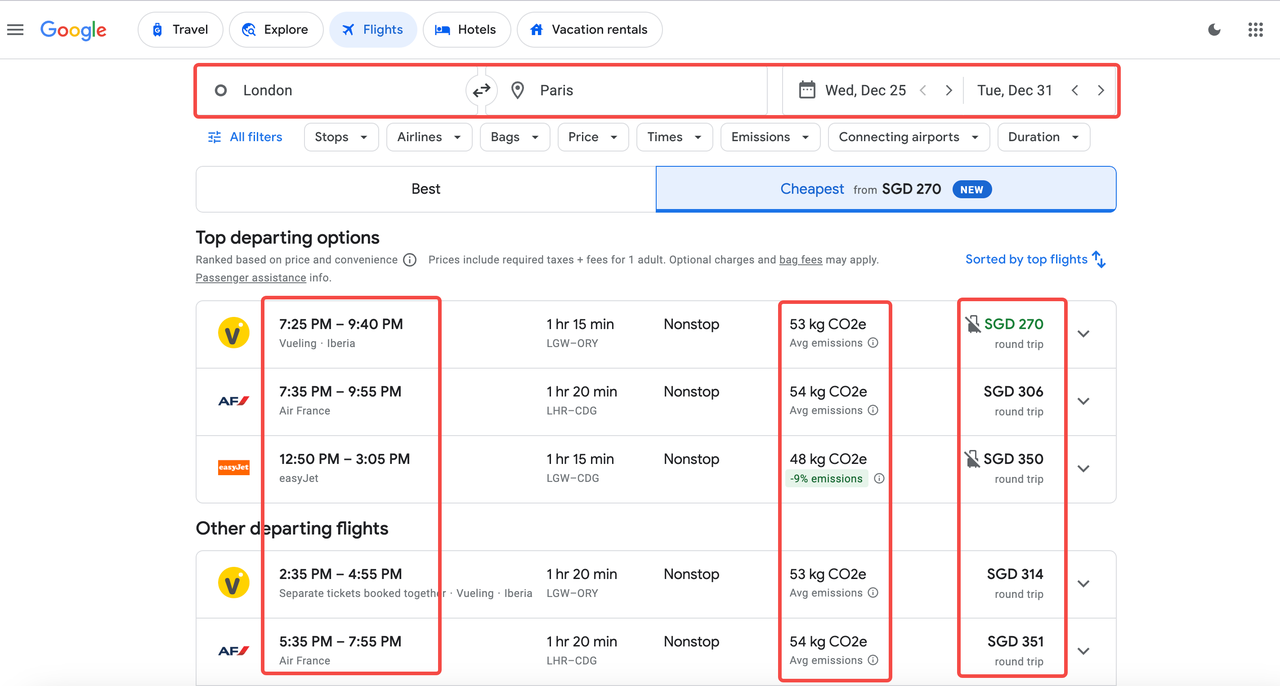
Flight schedule: Including take-off and landing times, flight duration, and whether it is a direct flight or a stopover.
Price information: Fares for different classes (economy, business, first), along with a detailed breakdown of taxes and surcharges—perfect for any airline price tracker.
Airline and flight number: Displays the name of the airline operating the flight and the specific flight number.
Stopover information: Includes stopover locations and stay times, making it easy to choose a suitable transfer plan.
Aircraft type and seat information: Provides aircraft type and remaining seats to help understand travel comfort.
Additional service information: Baggage policy, cancellation rules, and in-flight entertainment, catering and other service options.
Is Scraping Google Flights Legal?
The data on Google Flights is public, and there are no specific laws prohibiting the collection of public information. However, there are a few things to be aware of to avoid legal issues.
Here are a few tips on how to ethically scrape Google Flights data:
Follow Google's Terms of Use. Take the time to read Google's Terms of Service carefully and make sure you are not violating any guidelines.
Read the
robots.txtfile. This file gives instructions to robots (like crawlers) about which areas they can and cannot access (e.g. admin panels, password-protected pages). Please respect and follow the commands given.
Google Flights API: Step-by-Step Guide to Build an Airline Price Tracker
Stop spending hours building your own Google flights scraper! Start tracking flight prices instantly with the google flights api! You'll definitely be surprised by our competitive price! How much will it cost for each 1K URLs? Only $1 (subscribe for more discounts)!
Advantages of Scrapeless Google Flights API
1. Comprehensive flight data
The Google Flights API provides real-time data to ensure that users have the latest information. As a result, users can access extensive and accurate flight schedules, prices and routes from many airlines around the world.
2. Advanced search capabilities
Google Flights API supports complex information queries, including multi-city and flexible date searches. It can filter and output results by various parameters such as price, duration, stops, etc.
3. Easy Integration
Scrapeless API is developer-friendly. We provide detailed documentation and support various programming languages. It simplifies the development of flight search and booking platforms.
4. Scalability
It is suitable for large-scale applications, allowing businesses to handle significant search volumes efficiently.
5. Reliable and Robust
Scrapeless Google Flights API is Powered by Google’s infrastructure, ensuring high availability and performance. Besides, it is also trusted by travel companies and businesses for its consistency and reliability.
How to deploy google flight tracker using Google Flights API?
Step 1. Log into the Scrapeless Dashboard and go to "Google Flights API".
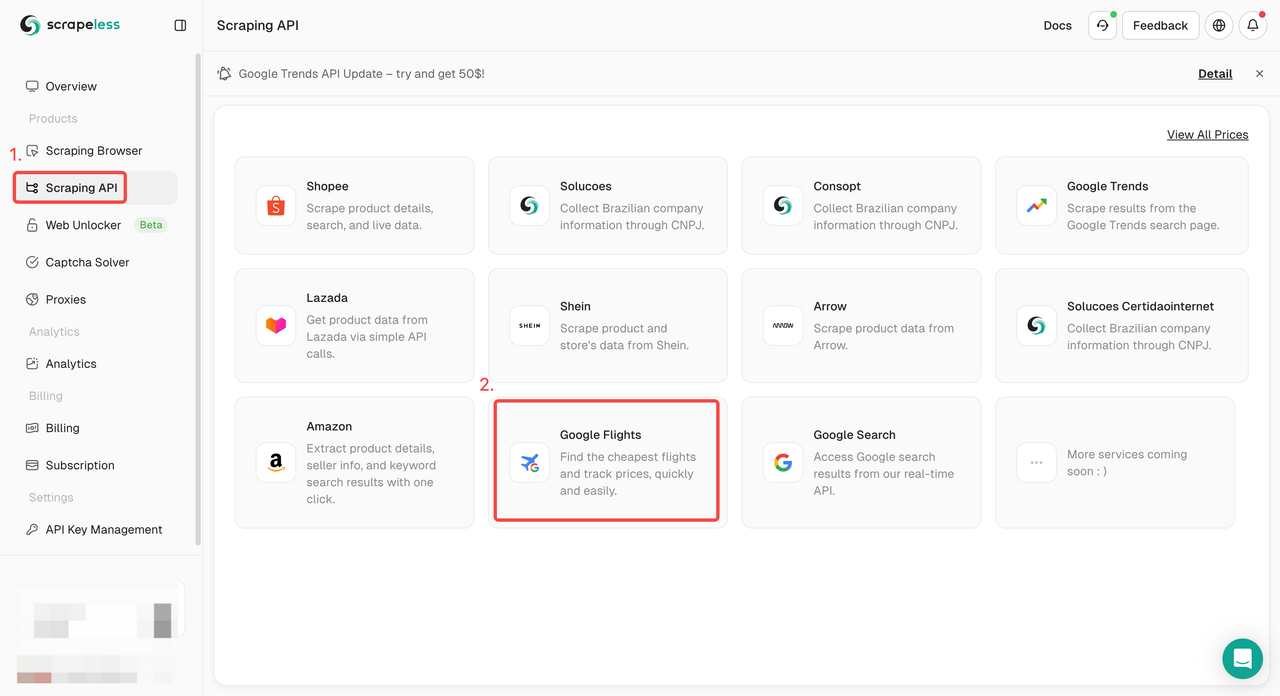
Step 2. Configure the parameters for your google flight price tracker, such as departure_id, arrival_id, data_type (one-way, round trip, or multiple city), outbound_date, return_date and proxies. After making sure everything is OK, click "Start Scraping".
departure_id: Departure airport code or location kgmid. For example, CDG is Paris Charles de Gaulle Airport, /m/0vzm is the location kgmid for Austin.arrival_id: Arrival airport code or location kgmid.data_type: Flight Type 1- Round Trip (default), 2- One Way, 3- Multi-City.outbound_date: Parameter defines the outbound date. The format is YYYY-MM-DD. e.g. 2025-01-01.return_date: Parameter defines the return date. The format is YYYY-MM-DD. e.g. 2025-01-01.hl: The language used in Google Flight Search.gl: The two-letter country for Google Flight Search, e.g. us for the United States, uk for United Kingdom.
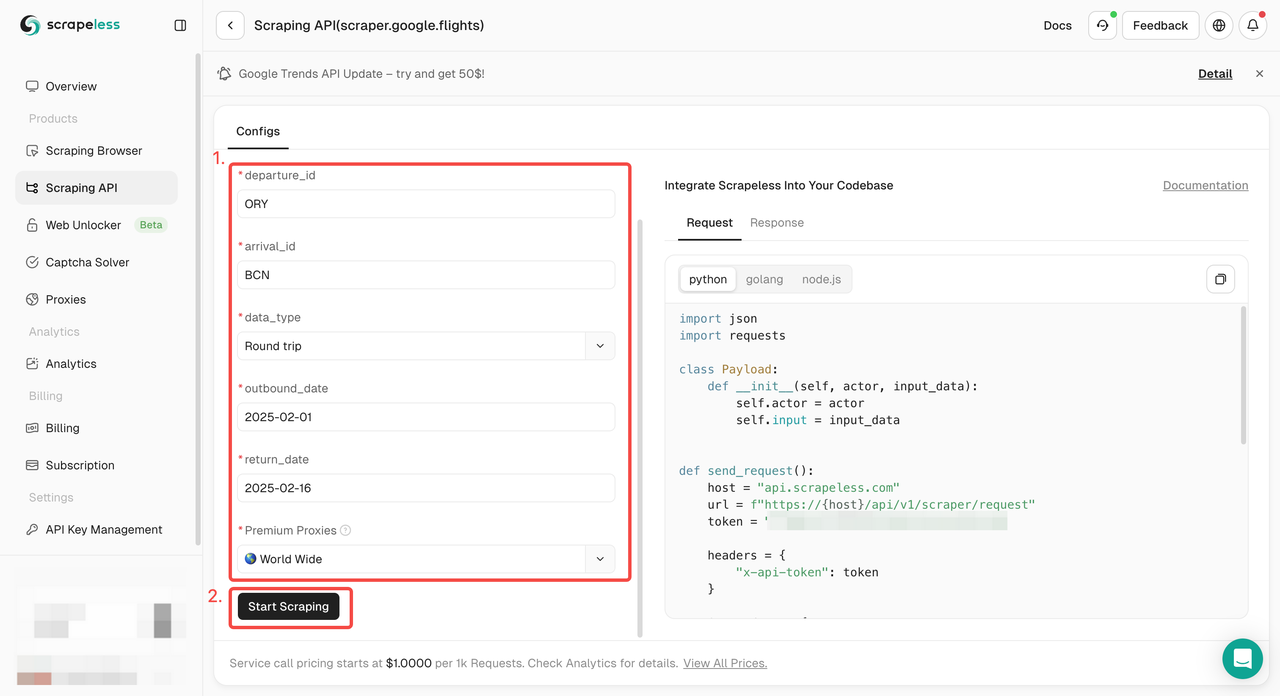
Step 3. Get the crawling results and export them.
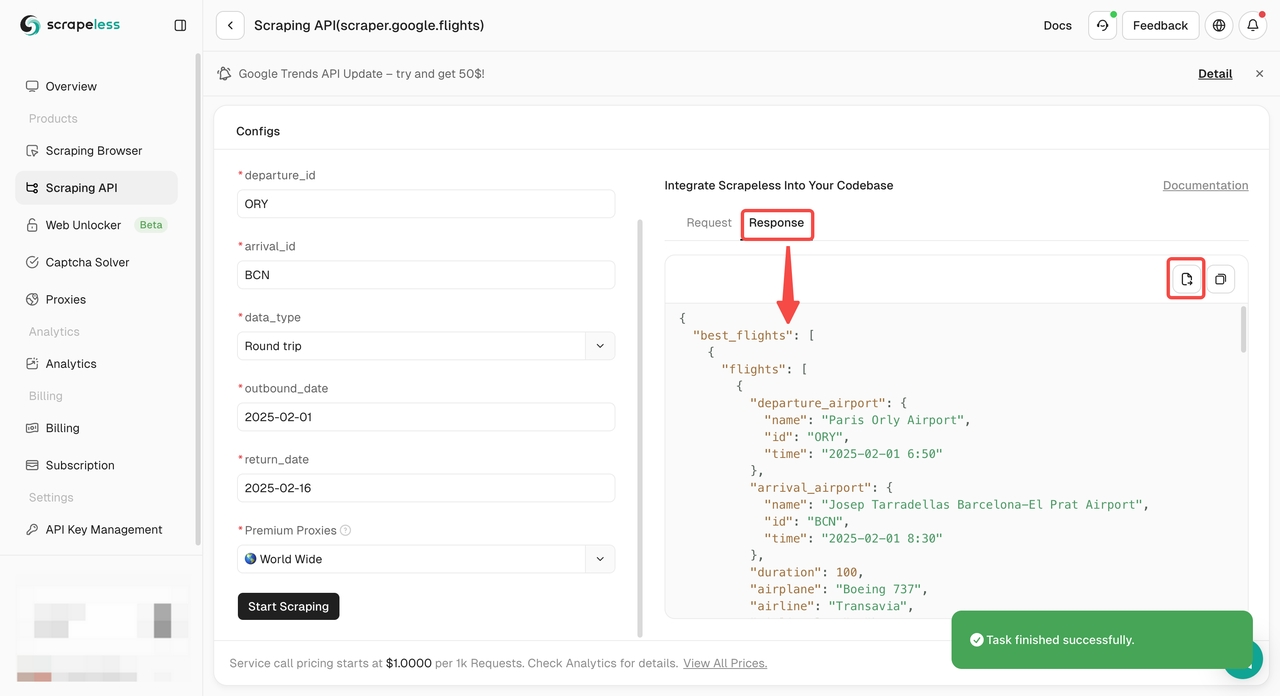
Just need sample code to integrate into your project? We’ve got you covered! Or you can visit our API documentation for any language you need.
Round trip:
- Python
import http.client
import json
conn = http.client.HTTPSConnection("api.scrapeless.com")
payload = json.dumps({
"actor": "scraper.google.flights",
"input": {
"departure_id": "ORY",
"arrival_id": "BCN",
"data_type": 1,
"outbound_date": "2025-01-05",
"return_date": "2025-01-11"
}
})
headers = {
'Content-Type': 'application/json'
}
conn.request("POST", "/api/v1/scraper/request", payload, headers)
res = conn.getresponse()
data = res.read()
print(data.decode("utf-8"))
- Golang
package main
import (
"fmt"
"strings"
"net/http"
"io/ioutil"
)
func main() {
url := "https://api.scrapeless.com/api/v1/scraper/request"
method := "POST"
payload := strings.NewReader(`{
"actor": "scraper.google.flights",
"input": {
"departure_id": "ORY",
"arrival_id": "BCN",
"data_type": 1,
"outbound_date": "2025-01-05",
"return_date": "2025-01-11"
}
}`)
client := &http.Client {
}
req, err := http.NewRequest(method, url, payload)
if err != nil {
fmt.Println(err)
return
}
req.Header.Add("Content-Type", "application/json")
res, err := client.Do(req)
if err != nil {
fmt.Println(err)
return
}
defer res.Body.Close()
body, err := ioutil.ReadAll(res.Body)
if err != nil {
fmt.Println(err)
return
}
fmt.Println(string(body))
}
One-way
- Python
import http.client
import json
conn = http.client.HTTPSConnection("api.scrapeless.com")
payload = json.dumps({
"actor": "scraper.google.flights",
"input": {
"departure_id": "ORY",
"arrival_id": "BCN",
"data_type": 2,
"outbound_date": "2025-01-11"
}
})
headers = {
'Content-Type': 'application/json'
}
conn.request("POST", "/api/v1/scraper/request", payload, headers)
res = conn.getresponse()
data = res.read()
print(data.decode("utf-8"))
- Golang
package main
import (
"fmt"
"strings"
"net/http"
"io/ioutil"
)
func main() {
url := "https://api.scrapeless.com/api/v1/scraper/request"
method := "POST"
payload := strings.NewReader(`{
"actor": "scraper.google.flights",
"input": {
"departure_id": "ORY",
"arrival_id": "BCN",
"data_type": 2,
"outbound_date": "2025-01-11"
}
}`)
client := &http.Client {
}
req, err := http.NewRequest(method, url, payload)
if err != nil {
fmt.Println(err)
return
}
req.Header.Add("Content-Type", "application/json")
res, err := client.Do(req)
if err != nil {
fmt.Println(err)
return
}
defer res.Body.Close()
body, err := ioutil.ReadAll(res.Body)
if err != nil {
fmt.Println(err)
return
}
fmt.Println(string(body))
}
Multiple city:
- Python
import http.client
import json
conn = http.client.HTTPSConnection("api.scrapeless.com")
payload = json.dumps({
"actor": "scraper.google.flights",
"input": {
"data_type": 3,
"multi_city_json": [
{
"departure_id": "CDG",
"arrival_id": "NRT",
"date": "2024-12-27"
},
{
"departure_id": "NRT",
"arrival_id": "LAX,SEA",
"date": "2025-01-01"
},
{
"departure_id": "LAX,SEA",
"arrival_id": "AUS",
"date": "2025-01-08",
"times": "8,18,9,23"
}
]
}
})
headers = {
'Content-Type': 'application/json'
}
conn.request("POST", "/api/v1/scraper/request", payload, headers)
res = conn.getresponse()
data = res.read()
print(data.decode("utf-8"))
- Golang
package main
import (
"fmt"
"strings"
"net/http"
"io/ioutil"
)
func main() {
url := "https://api.scrapeless.com/api/v1/scraper/request"
method := "POST"
payload := strings.NewReader(`{
"actor": "scraper.google.flights",
"input": {
"data_type": 3,
"multi_city_json": [
{
"departure_id": "CDG",
"arrival_id": "NRT",
"date": "2024-12-27"
},
{
"departure_id": "NRT",
"arrival_id": "LAX,SEA",
"date": "2025-01-01"
},
{
"departure_id": "LAX,SEA",
"arrival_id": "AUS",
"date": "2025-01-08",
"times": "8,18,9,23"
}
]
}
}`)
client := &http.Client {
}
req, err := http.NewRequest(method, url, payload)
if err != nil {
fmt.Println(err)
return
}
req.Header.Add("Content-Type", "application/json")
res, err := client.Do(req)
if err != nil {
fmt.Println(err)
return
}
defer res.Body.Close()
body, err := ioutil.ReadAll(res.Body)
if err != nil {
fmt.Println(err)
return
}
fmt.Println(string(body))
}
In Summarize
Google Flights data scraping helps businesses to accurately collect and analyze relevant information in less time. Online booking options provide users with a lot of information about the flight they choose. This includes price, destination, time, delays, stopovers, etc.
Google Flights API also helps businesses quickly extract relevant data to analyze flight information and make cost-effective decisions.
Scrapeless Airline price tracker makes scraping flight data and price information no longer a difficult task.
Sign in and get the Free Trial Now!
