Web scraping is essential to prevent your business or product from falling behind. Web data can tell you almost everything about potential consumers, from the average price they pay to the must-have features of the moment.
How can you reduce the crawling burden and make your work more efficient?
Using the best web scraping tools is essential to obtaining high-quality data, so you need to make sure you get the best tools for the job.
Start reading this article now to learn all about web scraping and get the best scraping browser!
Why is data scraping essential?
Outdated information can cause companies to allocate resources inefficiently or miss out on the latest money-making opportunities. You definitely need to rely on fast-moving consumer goods price data from the week before the holidays to formulate pricing for the next month.
Web data can help increase sales and productivity to a great extent. The modern Internet is extremely lively - users generate a staggering 2.5 quintillion bytes of data every day. Whether you are a startup or a large company with decades of history, the useful information in Internet data can help you attract potential customers from competitors and make them pay for your products.
However, the huge amount of potential customer data means that you may spend a lifetime manually extracting data and never catch up. And manual data extraction also encounters various challenges!
Challenges when scraping and monitoring data
1. Anti-Scraping measures
Many websites deploy various techniques to detect and block scraping activities. These measures are put in place to protect their data and prevent abuse.
CAPTCHAs: These are puzzles designed to differentiate between human and bot activity. Common forms of CAPTCHA include distorted text, image recognition tasks, or click-to-select actions.
Rate Limiting: Websites may limit the number of requests from a single IP address in a given time period to prevent overloading their servers. If too many requests are sent in a short time, your IP can be blocked.
IP Blocking: Websites often track the IP addresses from which requests are made. If they detect scraping behavior, they may block or throttle access from that IP.
JavaScript Rendering: Many modern websites use JavaScript to load content dynamically. Traditional scraping methods (e.g., with libraries like Requests or BeautifulSoup) can struggle with scraping such content.
Browser Fingerprinting: Websites can detect non-human traffic by analyzing browser behaviors and fingerprints, such as screen resolution, installed plugins, and other characteristics.
2. Dynamic and complex website structures
Websites are often built using frameworks that load data dynamically via JavaScript. These dynamic websites often use AJAX requests to pull in content after the page has loaded, making it difficult to scrape using traditional methods.
JavaScript-heavy Sites: Scraping content from websites like news outlets or social media platforms often requires the ability to render JavaScript. Without this, the content may not be available in the page’s HTML source code.
Infinite Scrolling: Websites with infinite scrolling (e.g., social media or e-commerce sites) load more content as the user scrolls down. This presents challenges in determining when all the necessary data has been loaded and how to extract it efficiently.
Complex HTML Structure: Websites with complex HTML structures (e.g., nested elements, irregular tag names, or inconsistent layouts) can make parsing the content difficult.
3. Anti-bot solutions
Websites increasingly deploy sophisticated anti-bot solutions to protect their data, which can make scraping a more difficult task.
Device Fingerprinting: Websites can use advanced techniques to detect bot-like behaviors, such as analyzing your browser’s fingerprints, network configurations, or even your mouse movements.
Behavioral Analysis: Some websites track your interactions (e.g., mouse movements, clicks, and scroll behavior) to detect bot behavior. If the scraper behaves in a non-human manner, it may trigger anti-bot measures.
How does a scraping browser work?
Step 1. Sending HTTP requests
Step 2. Rendering web pages
Step 3. Navigating the web page
Step 4. Extracting data
Step 5. Handling dynamic content
Step 6. Managing sessions and cookies
Step 7. Dealing with anti-scraping mechanisms
Step 8. Handling errors and failures
Step 9. Storing and outputting data
Why can the scraping browser bypass challenges?
Scraping browsers can effectively avoid website monitoring and blocking, mainly relying on the following key technologies:
1. Built-in CAPTCHA solver
A scraping browser integrates CAPTCHA solving-services, which can automatically identify and solve the website's CAPTCHA challenges.
2. IP rotation
Through IP rotation, the scraping browser can frequently change the IP address of the request source, which can prevent a single IP address from making a large number of requests in a short period of time. Using rotating proxies, each request can use a different IP address and then bypass IP blocking.
3. User-Agent randomization
Through User-Agent randomization, scraping browsers can simulate requests from different browsers, devices, and operating systems, reducing the risk of being identified as crawlers. By constantly changing the User-Agent string, crawlers can make requests look like they come from different users rather than a single automated tool.
4. Real fingerprinting
Scraping browser simulates the browser fingerprint of a real user, rather than changing or forging the fingerprint to avoid identification. Real fingerprints can make the crawler behave more like a normal user, just like other users who visit the website using the same device and browser.
You may also like: 5 Best Scraping Browsers 2025
The Best AI scraping browser - Scrapeless
Scrapeless Scraping Browser provides a high-performance serverless platform. It effectively simplifies the process of extracting data from dynamic websites. Developers can run, manage, and monitor headless browsers without dedicated servers, enabling efficient web automation and data collection.
Why is Scrapeless special for web scraping?
Scrapeless Scraping Browser has a global network covering 195 countries and more than 70 million residential IPs, a powerful web unlocker, and a highly stable captcha solver. It is ideal for users who need a reliable and scalable web scraping solution.
How to use the Scrapeless scraping browser?
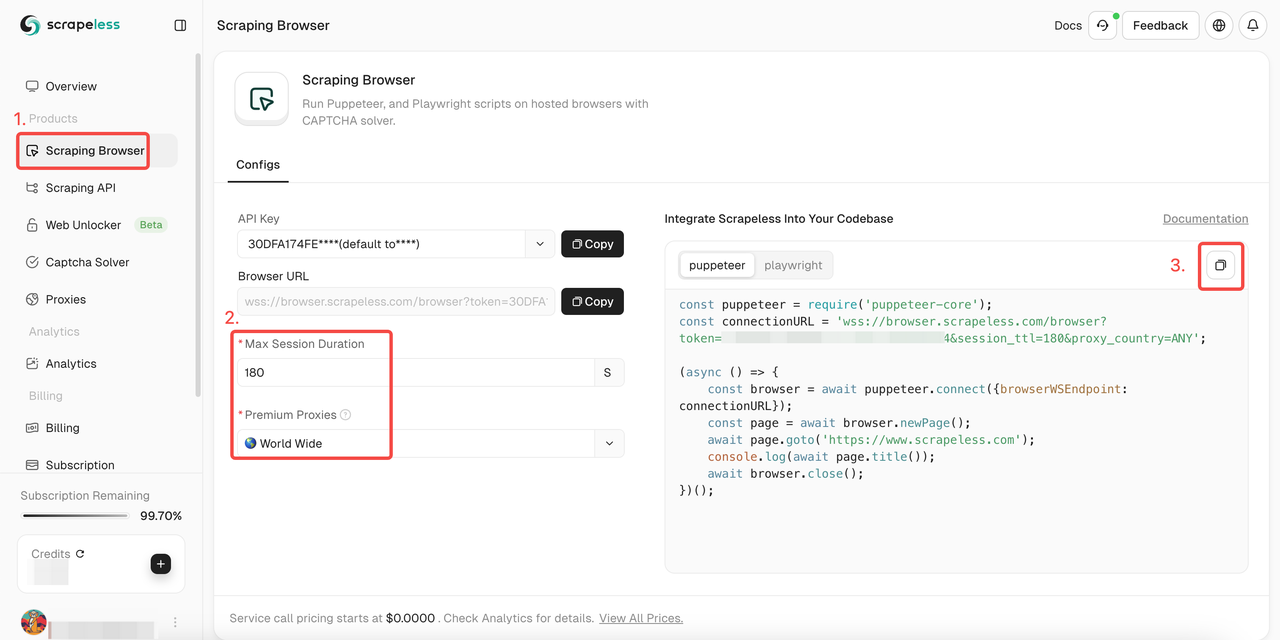
Step 1. Sign in Scrapeless
Step 2. Enter the "Scraping Browser"
Step 3. Set parameters according to your needs
Step 4. Copy the sample codes for integrating into your project:
Puppeteer
const puppeteer = require('puppeteer-core');
const connectionURL = 'wss://browser.scrapeless.com/browser?token='; //input API token
(async () => {
const browser = await puppeteer.connect({browserWSEndpoint: connectionURL});
const page = await browser.newPage();
await page.goto('https://www.scrapeless.com');
console.log(await page.title());
await browser.close();
})();
Playwright
const {chromium} = require('playwright-core');
const connectionURL = 'wss://browser.scrapeless.com/browser?token='; //input API token
(async () => {
const browser = await chromium.connectOverCDP(connectionURL);
const page = await browser.newPage();
await page.goto('https://www.scrapeless.com');
console.log(await page.title());
await browser.close();
})();
Want to get more details? the documentation will help you a lot!
Puppeteer:
Step 1. Install the necessary libraries
First, install puppeteer-core, a lightweight version of Puppeteer designed to connect to an existing browser instance:
npm install puppeteer-core
Step 2. Write code to connect to the scraping browser
In your Puppeteer code, connect to the Scraping Browser using the following method:
const puppeteer = require('puppeteer-core');
const connectionURL = 'wss://browser.scrapeless.com/browser?token=APIKey&session_ttl=180&proxy_country=ANY';
(async () => {
const browser = await puppeteer.connect({browserWSEndpoint: connectionURL});
const page = await browser.newPage();
await page.goto('https://www.scrapeless.com');
console.log(await page.title());
await browser.close();
})();
This way, you can take advantage of the Scraping Browser infrastructure, including scalability, IP rotation, and global access.
Examples:
Here are some common Puppeteer operations after integration with Scraping Browser:
- Navigation and page content extraction
const page = await browser.newPage();
await page.goto('https://www.example.com');
console.log(await page.title());
const html = await page.content();
console.log(html);
await browser.close();
- Screenshot
const page = await browser.newPage();
await page.goto('https://www.example.com');
await page.screenshot({ path: 'example.png' });
console.log('Screenshot saved as example.png');
await browser.close();
- Run custom scripts
const page = await browser.newPage();
await page.goto('https://www.example.com');
const result = await page.evaluate(() => document.title);
console.log('Page title:', result);
await browser.close();
Playwright:
Step 1. Install necessary libraries
First, install playwright-core, a lightweight version of Playwright that connects to an existing browser instance:
npm install playwright-core
Step 2. Write code to connect to the scraping browser
In the Playwright code, connect to the Scraping Browser using the following method:
const { chromium } = require('playwright-core');
const connectionURL = 'wss://browser.scrapeless.com/browser?token=APIKey&session_ttl=180&proxy_country=ANY';
(async () => {
const browser = await chromium.connectOverCDP(connectionURL);
const page = await browser.newPage();
await page.goto('https://www.scrapeless.com');
console.log(await page.title());
await browser.close();
})();
This allows you to take advantage of Scraping Browser's infrastructure, including scalability, IP rotation, and global access.
Examples
Here are some common Playwright operations after integration with Scraping Browser:
- Navigation and page content extraction
const page = await browser.newPage();
await page.goto('https://www.example.com');
console.log(await page.title());
const html = await page.content();
console.log(html);
await browser.close();
- Screenshot
const page = await browser.newPage();
await page.goto('https://www.example.com');
await page.screenshot({ path: 'example.png' });
console.log('Screenshot saved as example.png');
await browser.close();
- Run custom scripts
const page = await browser.newPage();
await page.goto('https://www.example.com');
const result = await page.evaluate(() => document.title);
console.log('Page title:', result);
await browser.close();
8 factors should be considered when choosing a web scraper
Data extraction capabilities: A good web scraping tool supports a variety of data formats and can extract content from a variety of web page structures, including static HTML pages and dynamic websites using JavaScript.
Ease of use: Evaluate the tool's learning curve, user interface, and available documentation. People who use the tool should understand the tool's complexity.
Scalability: Consider the tool's ability to handle large-scale data extraction. Scalability in terms of performance and the ability to accommodate increasing amounts of data or requests is critical.
Automation capabilities: Check the degree of automation available. Look for scheduling capabilities, automatic handling of CAPTCHAs, and the ability to automatically manage cookies and sessions.
IP rotation and proxy support: The tool should provide strong IP rotation and proxy management support to avoid being blocked.
Error handling and recovery: Investigate how the tool manages errors, such as dropped connections or unexpected site changes.
Integration with other systems: Determine if the tool integrates seamlessly with other systems and platforms, such as databases, cloud services, or data analytics tools. Compatibility with APIs is also a significant advantage.
Data Cleansing and Processing: Look for built-in or easily integrated data cleansing and processing capabilities to streamline the workflow from raw data to usable information.
Ending Thoughts
Web scraping robots are easily identified by websites and lead to blocking! How to get a smooth data extraction process?
Scrapeless Scraping browser built-in web unblocker, CAPTCHA solver, rotating IP, and intelligent proxy can help you easily avoid website blocking and achieve data scraping!
